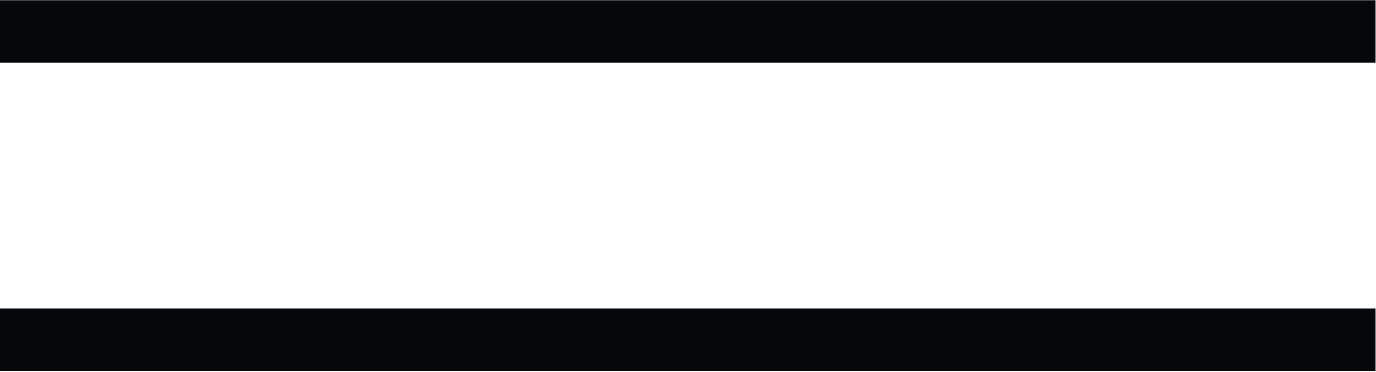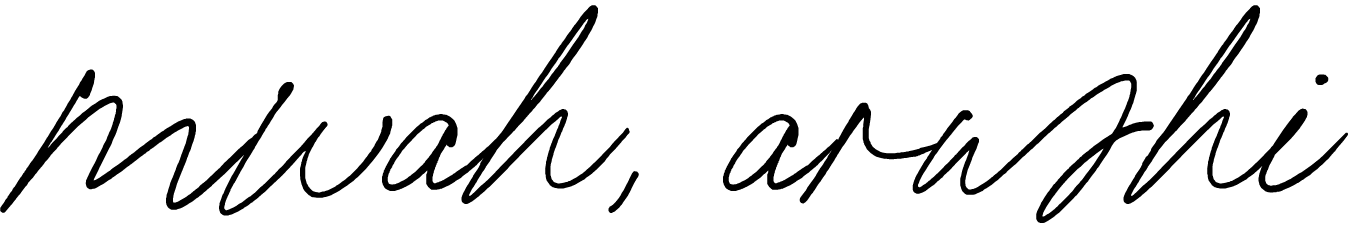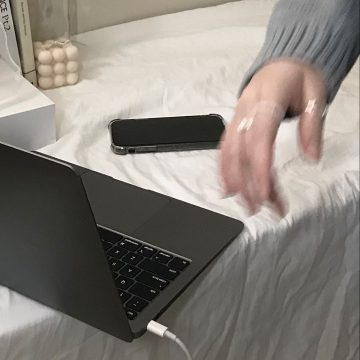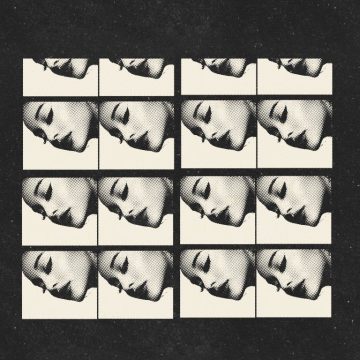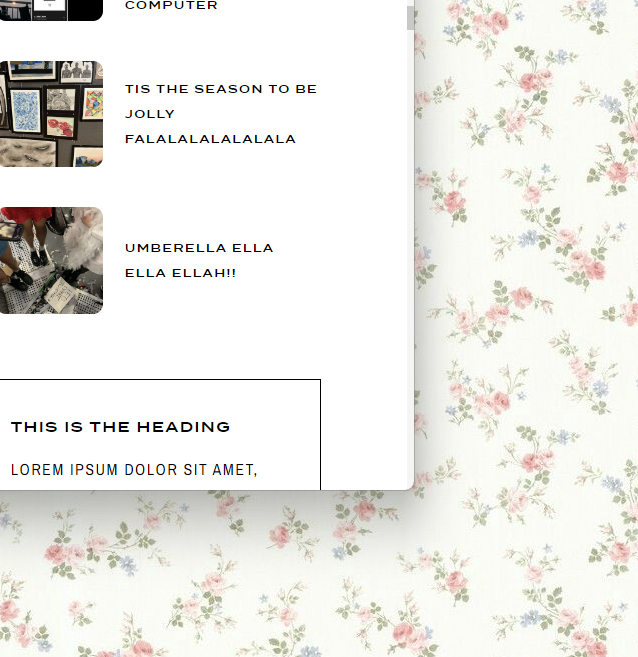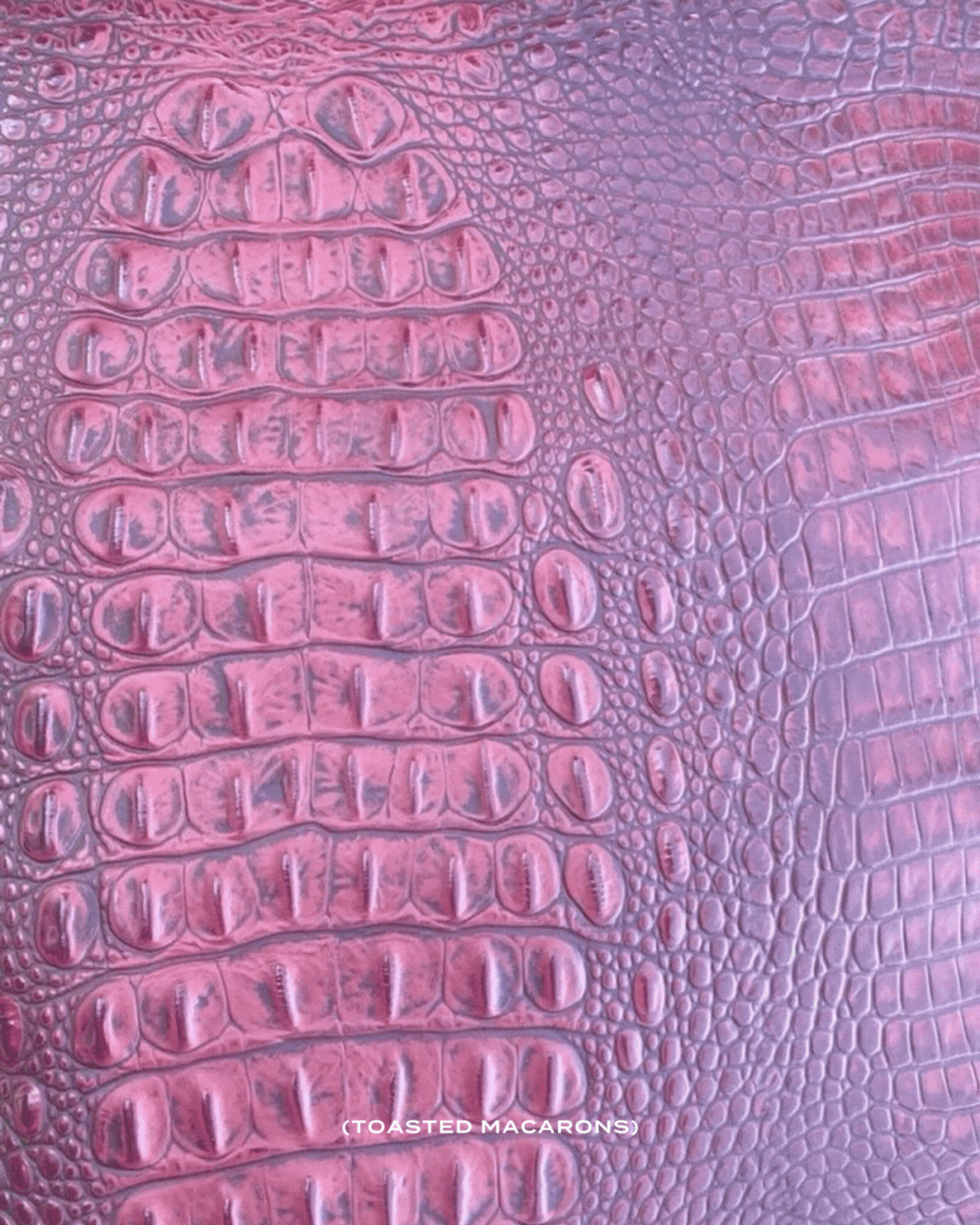About a month back I did another post on essential plugins for bloggers. That post included about 5 plugins that I found super important so I thought that I’d share them with you! So now after 2 months of continuous blogging, I’ve found out more plugins. These are some plugins I use for designing, SEO, and sharing so if you are interested in finding out keep scrolling!
hwhat are wordpress plugins?
WordPress plugins are pieces of software that let you add different options to your site.
They help you run your blog and make it user friendly!
They will also add special features to your website.
One thing to keep in mind is don’t install too many plugins to your site as this will slow down your blog.
Don’t go crazy and download the entire list I’ve given below. Be choosy and ask yourself if it is really necessary.
Also, make sure to do some research before installing a plugin to make sure it’s actually good as there are so many available plugins and some of them are just bad.
Anyone can make a plugin and add it to WordPress.
Don’t go crazy and download the entire list I’ve given below. Be choosy and ask yourself if it is really necessary.
Also, make sure to do some research before installing a plugin to make sure it’s actually good as there are so many available plugins and some of them are just bad.
Anyone can make a plugin and add it to WordPress.
where are plugins available?
Plugins are available on WordPress.com and WordPress.org websites.
The difference between WordPress.com and WordPress.org is that .com is a free blogging platform with very limited options (plugins aren’t a part of the free plan) while .org is an open-source software used to create self-hosted websites.
I would recommend starting a self-hosted website from the beginning as it gives you so much more freedom and options.
YOU own your website, nobody else.
Your website is your space on the internet where you can do whatever you want, make it look exactly how you want it to look, install whatever plugin you want and so much more!
I would recommend starting a self-hosted website from the beginning as it gives you so much more freedom and options.
YOU own your website, nobody else.
Your website is your space on the internet where you can do whatever you want, make it look exactly how you want it to look, install whatever plugin you want and so much more!
how do i install plugins?
Installing a plugin on your website is super simple and it only takes a few seconds.
On your left menu click on plugins > add new > and enter a keyword or a plugin name in the search box.
When you click enter you’ll get a list of lots of different plugins. Just look through the list and pick the one you want to install and click “install now”!
Wait a few seconds for the plugin to get installed, when it’s done the button will turn red and it will say activate.
Just click on that button to activate the plugin.
For some plugins, you’ll be taken to a new page where you have to enter some information and set up your settings.
And for others, you just install them and that’s it.
On your left menu click on plugins > add new > and enter a keyword or a plugin name in the search box.
When you click enter you’ll get a list of lots of different plugins. Just look through the list and pick the one you want to install and click “install now”!
Wait a few seconds for the plugin to get installed, when it’s done the button will turn red and it will say activate.
Just click on that button to activate the plugin.
For some plugins, you’ll be taken to a new page where you have to enter some information and set up your settings.
And for others, you just install them and that’s it.
elementor
An awesome plugin for making landing pages and creating unique pages. It’s super simple to use and very useful. It’s very easy to use.
You can simply switch back and forth between the WordPress and Elementor editors.
Don’t want to make your own. It comes with a bunch of templates that you only have to customize to fit your brand.
You can simply switch back and forth between the WordPress and Elementor editors.
Don’t want to make your own. It comes with a bunch of templates that you only have to customize to fit your brand.
features
Drag and drop editor, with over 300 templates and over 90 different widgets (from images to buttons to testimonials to progress bars and so much more)it’s responsive for all devices (you can check how it will look on all devices while editing)lots of shortcuts to make editing faster and so much more
typing effect
I don’t use this much but this is awesome. So basically this is just a funky plugin to play around with. You can use this plugin to highlight important words and phrases.
It’s completely customizable and I think it’s absolutely gorgeous.
It’s completely customizable and I think it’s absolutely gorgeous.
instagram feed
For some reason my built-in Instagram Widget doesn’t work so after some reason I found out about this plugin. It’s great does its job well so if you are looking for a plugin to display your Instagram feed then this will help you out.
scroll to top
I think pretty much every blog has this feature. You’ll see mine too. This plugin will help you scroll straight to the top without your having to drag your cursor up. I think this feature is very much needed for all the blogs as it is very user friendly!
This button is also super customizable so you don’t have to worry about it.
ad inserter
Are you an affiliate partner? Yes? Is it too much work to manually add the Affiliate disclosure? Then Ad inserter plugin to the rescue. This plugin will automatically add the disclosure to the top of your posts so that you don’t have to do it manually! Yay! No more forgetting the disclosure.
Fully customizable, plus it’s free! Yipeee.
Fully customizable, plus it’s free! Yipeee.
custom highlight color
Now, this the plugin I’ve been looking for, for a while. I was literally confused why mine had a blue text highlight while all the other blogs had a black or a pretty pink or at least another prettier blue. So I did some research and this is the plugin I found out about!
Super customizable to fit your brand and you can definitely put any colour that exists as your text highlight. So if you wanna do that, go right ahead and download the plugin.
Super customizable to fit your brand and you can definitely put any colour that exists as your text highlight. So if you wanna do that, go right ahead and download the plugin.
simple comment notification
This plugin will send an email to the commenter saying that you’ve replied to their comment. This plugin will make sure to remind your readers that you care about them and will send them a simple email saying that you’ve replied to their comments.
Very user friendly and I highly recommend it.
Very user friendly and I highly recommend it.
Yay! You’ve reached the end of the list! I hope you enjoyed the plugins and their uses. If you did make sure to check them out and don’t forget to let me know which was your favorite. If you did enjoy this post if you could maybe share it with your followers that’d be great. Until next time buddy,